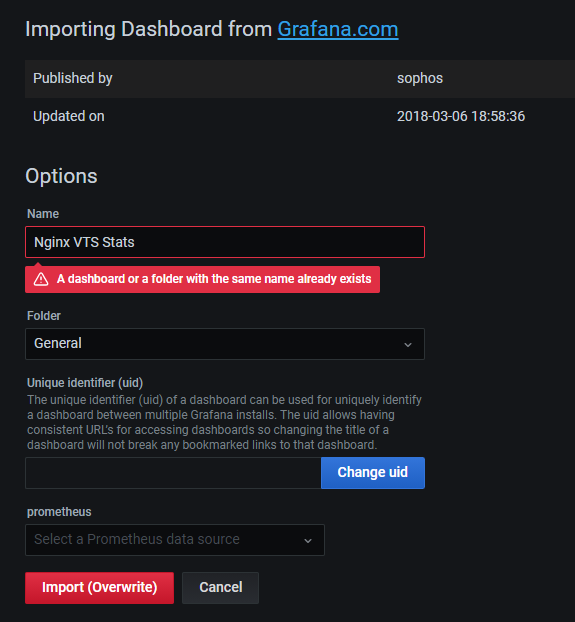.1. 概述
Prometheus 监控 nginx 需要用到两个模块
- nginx-module-vts 主要用于收集 nginx 各项指标.能提供 json 数据
- nginx-vts-exporter 向 prometheus 提供可以识别的数据结构
.2. 安装 nginx-module-vts 模块
需要对 nginx 进行重新编译, 对于正在运行的 nginx 需要热启动, 谨慎操作.
.2.1. 下载 nginx-module-vts 模块文件
cd /usr/local/src
git clone https://github.com/vozlt/nginx-module-vts
.2.2. 重新编译 nginx
- 查看之前编译的参数, 重新编译时必须复用之前的参数,否则会影响业务
nginx -V
-> # nginx -V
nginx version: nginx/1.19.1
built by gcc 4.8.5 20150623 (Red Hat 4.8.5-39) (GCC)
built with OpenSSL 1.1.1g 21 Apr 2020
TLS SNI support enabled
configure arguments: --user=www --group=www --prefix=/usr/local/nginx --with-http_stub_status_module --with-http_ssl_module --with-http_v2_module --with-http_gzip_static_module --with-http_sub_module --with-stream --with-stream_ssl_module --with-openssl=/root/lnmp1.7/src/openssl-1.1.1g --with-openssl-opt=enable-weak-ssl-ciphers
注意: 涉及到nginx引用其它包的插件,如--with-openssl=/root/lnmp1.7/src/openssl-1.1.1g, 必须保证/root/lnmp1.7/src/openssl-1.1.1g 目录存在, 否则自己需要重新下载一个.
- 找到 nginx 安装原始包
如果找不到的话,需要重新下载一个.
cd /usr/local/src/nginx-1.19.1
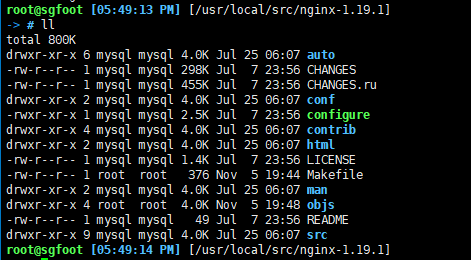
复制nginx -V 打印的参数,需要添加一下 --add-module=/usr/local/src/nginx-module-vts 也就是第一步时下载的nginx-module-vts 目录
./configure --add-module=/usr/local/src/nginx-module-vts --user=www --group=www --prefix=/usr/local/nginx --with-http_stub_status_module --with-http_ssl_module --with-http_v2_module --with-http_gzip_static_module --with-http_sub_module --with-stream --with-stream_ssl_module --with-openssl=/root/lnmp1.7/src/openssl-1.1.1g --with-openssl-opt=enable-weak-ssl-ciphers
进行编译
# 不使用 make install
make
- 复盖之前的
nginx命令
- 复盖之前的
# 先查找 nginx 位置
whereis nginx
# 对 nginx 命令进行重命令, 否则无法 cp
mv /usr/local/nginx/sbin/nginx /usr/local/nginx/sbin/nginx.bak
# 然后将编译好的命令进行复制
cd /usr/local/src/nginx-1.19.1
cp objs/nginx /usr/local/nginx/sbin/
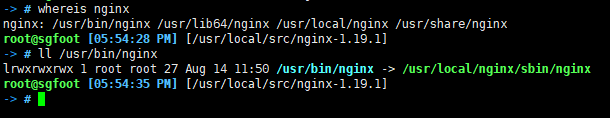
- 热启动
# 找到 nginx 当前的进程ID号
netstat -nplt |grep -v grep |grep nginx
# 使用 -USR2 热启动
kill -USR2 2520
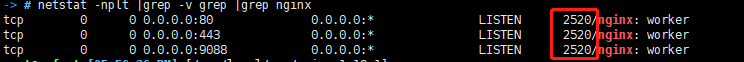
- 验证是否安装成功
# 查看命令configure arguments字段 --add-module=/usr/local/src/nginx-module-vts 是否存在?
nginx -V
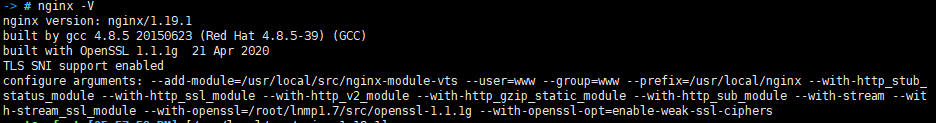
.2.3. 配置 server 信息
- 添加 vhost_traffic_status_zone; 标识
vim /usr/local/nginx/conf/nginx.conf
http {
...
vhost_traffic_status_zone;
vhost_traffic_status_filter_by_host on;
...
server {
listen 9013;
location /status {
vhost_traffic_status_display;
vhost_traffic_status_display_format html;
}
}
}
- 重启 nginx
nginx -t && nginx -s reload- 查看是否收集到数据.
访问: curl -I http://localhost:9088/status
.3. 安装 nginx-vts-exporter
.3.1. 下载软件
cd /usr/local/src
wget https://github.com/hnlq715/nginx-vts-exporter/releases/download/v0.10.3/nginx-vts-exporter-0.10.3.linux-amd64.tar.gz -C
.3.2. 解压&安装
tar -zxvf nginx-vts-exporter-0.10.3.linux-amd64.tar.gz -C /usr/local/
mv /usr/local/nginx-vts-exporter-0.10.3.linux-amd64 /usr/local/nginx-vts-exporter
.3.3. 制作 systemctl
cat > /lib/systemd/system/nginx_exporter.service << EOF
[Unit]
Description=nginx-vts-exporter
Documentation=https://github.com/hnlq715/nginx-vts-exporter
After=network.target
[Service]
Type=simple
User=root
ExecStart=/usr/local/nginx-vts-exporter/nginx-vts-exporter -nginx.scrape_uri=http://localhost:9013/status/format/json
KillMode=process
Restart=on-failure
RestartSec=3s
[Install]
WantedBy=multi-user.target
EOF
.3.4. 管理 nginx-exporter
# 刷新配置
systemctl daemon-reload
# 启动
systemctl start nginx_exporter
# 状态
systemctl status nginx_exporter
# 停止
systemctl stop nginx_exporter
# 重启
systemctl restart nginx_exporter
.3.5. 查看 metrics
.4. 添加到 prometheus 数据源
添加到 scrape_configs 节点上 job_name: ‘nginx_vts_exporter’, 没有则添加
vim /usr/local/prometheus/prometheus.yml
scrape_configs:
# The job name is added as a label `job=<job_name>` to any timeseries scraped from this config.
- job_name: 'prometheus'
# metrics_path defaults to '/metrics'
# scheme defaults to 'http'.
static_configs:
- targets: ['localhost:9090']
- job_name: 'nginx_vts_exporter' # nginx_vts_exporter 数据源。
scrape_interval: 10s
static_configs:
- targets: ['localhost:9913']
- 使用 prometool 工具检查配置是否成功
./promtool check config prometheus.yml
Checking prometheus.yml
SUCCESS: 0 rule files found
- 重启 prometheus
systemctl daemon-reload
systemctl restart prometheus
- 查看 prometheus 是否添加成功
.5. MySQL Over 图表安装
选择 2949 具体操作参数 mysqld_exporter