.1. 安装
.1.1. 下载
prometheus提供二进制,直接解压即可用.由 go 编写
Centos 64x 选择下载
*linux-amd64.tar.gz
wget -c https://github.com/prometheus/prometheus/releases/download/v2.18.1/prometheus-2.18.1.darwin-amd64.tar.gz
tar -xvf prometheus-2.18.1.darwin-amd64.tar.gz -C /usr/local/
.1.2. 运行
创建 systemd 服务
--config.file配置文件--storage.tsdb.retention数据保留多少天--query.max-concurrency最大并发数--storage.tsdb.path数据存储位置--web.max-connections最大连接数
cat > /usr/lib/systemd/system/prometheus.service << EOF
[Unit]
Description=Prometheus
Documentation=https://prometheus.io/
After=network.target
[Service]
Type=simple
ExecStart=/usr/local/prometheus/prometheus \\
--config.file=/usr/local/prometheus/prometheus.yml \\
--web.read-timeout=5m \\
--web.max-connections=10 \\
--storage.tsdb.retention=15d \\
--storage.tsdb.path=/data/prometheus \\
--query.max-concurrency=20 \\
--query.timeout=2m
Restart=always
RestartSec=3s
[Install]
WantedBy=multi-user.target
EOF
刷新 systemd && 运行 && 查看
systemctl daemon-reload # 刷新 systemd 配置
systemctl enable prometheus # 加入开机启动
systemctl start prometheus # 启动服务
systemctl status prometheus # 查看详情
.1.3. 预览
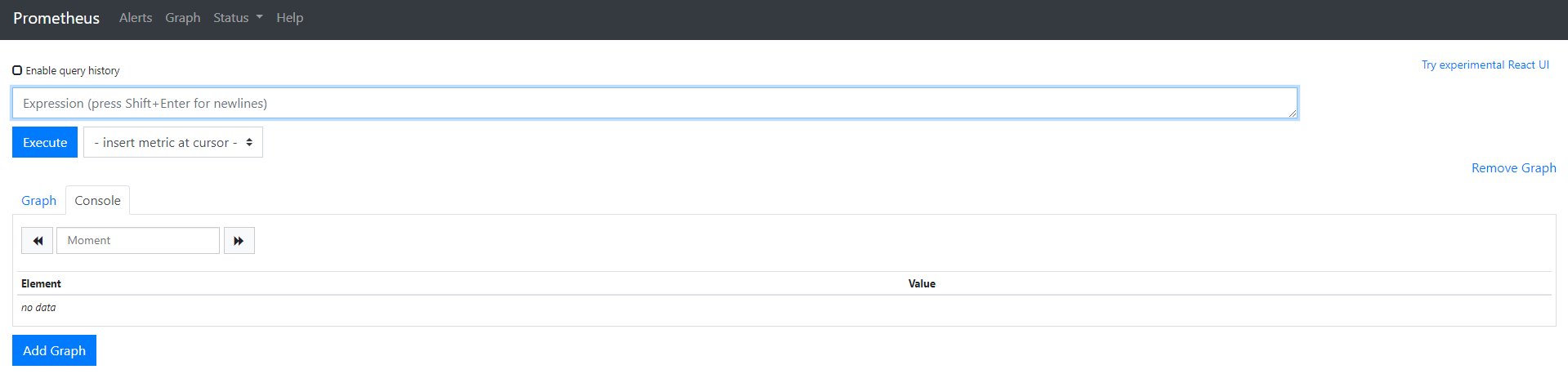
自带也会产生监控数据:
.1.4. nginx 反向代理
htpasswd 参考: https://yezihack.github.io/htpasswd.html
server {
listen 80;
server_name prome.sgfoot.com;
auth_basic "Auth";
auth_basic_user_file /usr/local/nginx/conf/vhost/htpasswd.users;
location / {
proxy_pass http://127.0.0.1:9090;
index index.html index.htm;
}
}
.2. Docker 安装
创建配置文件,进行挂载
mkdir -p /root/prometheus/conf/
cat > ~/prometheus/conf/prometheus.yml << EOF
# my global config
global:
scrape_interval: 15s # Set the scrape interval to every 15 seconds. Default is every 1 minute.
evaluation_interval: 15s # Evaluate rules every 15 seconds. The default is every 1 minute.
# scrape_timeout is set to the global default (10s).
# Alertmanager configuration
alerting:
alertmanagers:
- static_configs:
- targets:
- 192.168.100.100:9093
# Load rules once and periodically evaluate them according to the global 'evaluation_interval'.
rule_files:
# - "first_rules.yml"
# - "second_rules.yml"
# A scrape configuration containing exactly one endpoint to scrape:
# Here it's Prometheus itself.
scrape_configs:
# The job name is added as a label `job=<job_name>` to any timeseries scraped from this config.
- job_name: "prometheus"
# metrics_path defaults to '/metrics'
# scheme defaults to 'http'.
scrape_interval: 10s # 间隔pull时间
static_configs:
- targets: ["localhost:9090"]
EOF
docker run -d -p 9090:9090 --name=prometheus -v ~/prometheus/conf/:/etc/prometheus/ quay.io/prometheus/prometheus
.3. 关于作者
我的博客:https://yezihack.github.io
欢迎关注我的微信公众号【空树之空】,共同学习,一起进步~
