.1. 介绍
Zsh 是 Shell 脚本的天花板,个人觉得目前没有之一。华丽的外衣,丰富的内含,让你的终端操作如行云流水一般,好不快活,何不尝试一下 Oh-my-zsh。
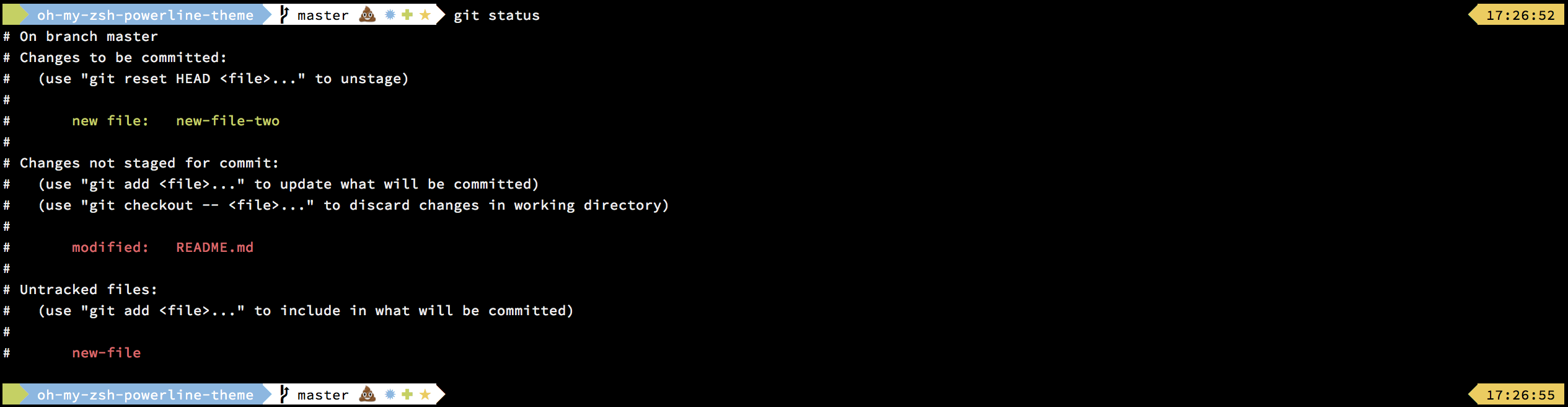
.2. 安装 ZSH
Zsh 全称 Z-shell,是一款用于交互式使用的shell,也可以作为脚本解释器来使用。其包含了 bash,ksh,tcsh 等其他shell中许多优秀功能,也拥有诸多自身特色。
# CentOS
sudo yum -y install zsh
# Ubuntu
sudo apt-get -y install zsh
# 查看系统支持哪些 shell
cat /etc/shells
# 设置默认shell
chsh -s /bin/zsh
# 查看当前默认shell
echo $SHELL
.3. 安装 oh-my-zsh
# 官网下载
sh -c "$(curl -fsSL https://raw.github.com/ohmyzsh/ohmyzsh/master/tools/install.sh)"
# 或源码下载
# 安装oh-my-zsh
git clone git://github.com/robbyrussell/oh-my-zsh.git ~/.oh-my-zsh
# 复制zshrc
cp ~/.oh-my-zsh/templates/zshrc.zsh-template ~/.zshrc
.4. 设置主题
官方更多主题:https://github.com/ohmyzsh/ohmyzsh/wiki/Themes
vim ~/.zshrc 找到ZSH_THEME 字段
# 推荐使用: agnoster, candy
ZSH_THEME="candy"
.5. 一键安装 zsh + oh-my-zsh
curl -sSL https://gitee.com/sgfoot/library/raw/master/oh-my-zsh/install.sh |bash
.6. 推荐一个华丽主题
cd ~/.oh-my-zsh/themes
git clone https://github.com/jeremyFreeAgent/oh-my-zsh-powerline-theme.git
ln -s oh-my-zsh-powerline-theme/powerline.zsh-theme powerline.zsh-theme
# 编辑 .zshrc
vim ~/.zshrc
ZSH_THEME="powerline"
source ~/.zshrc